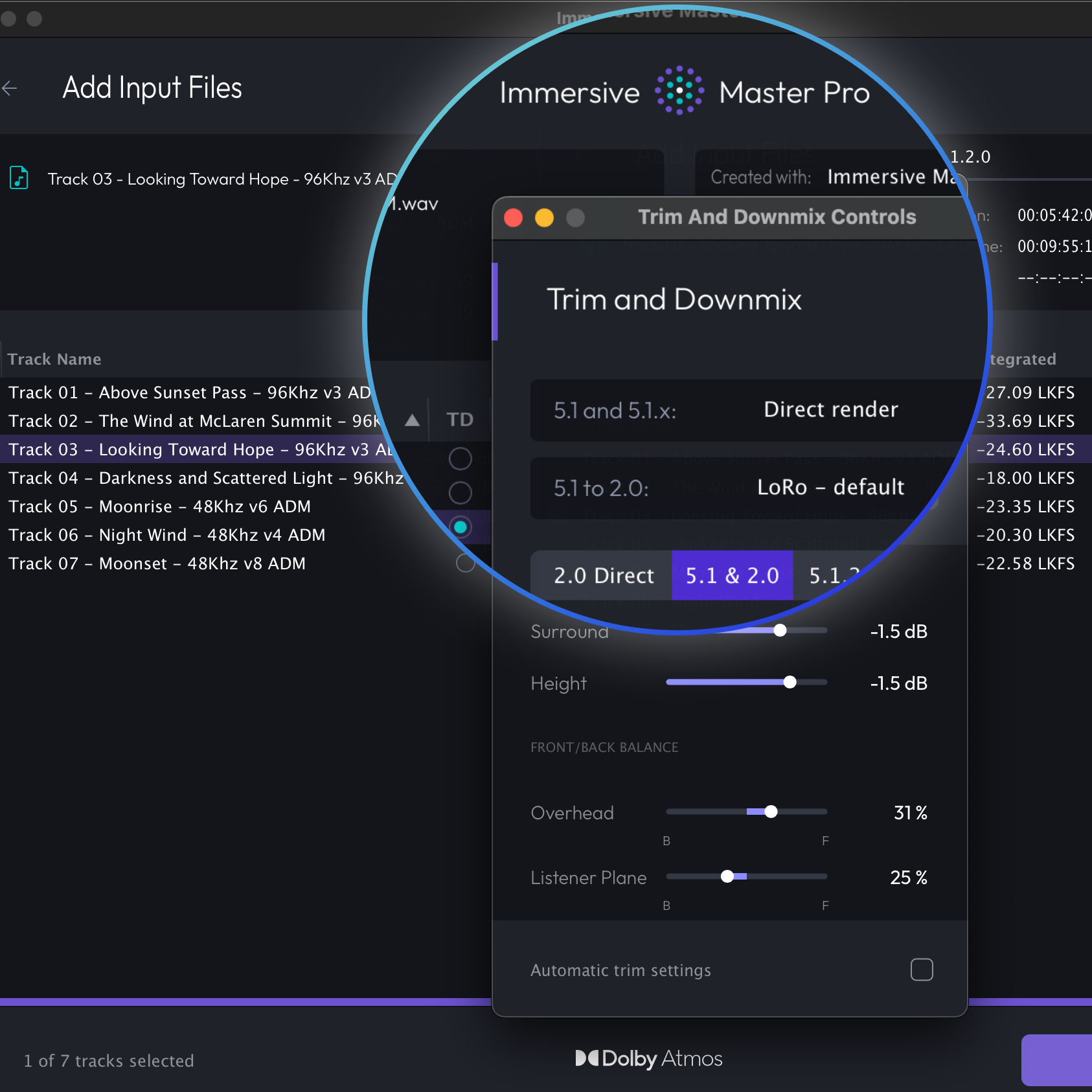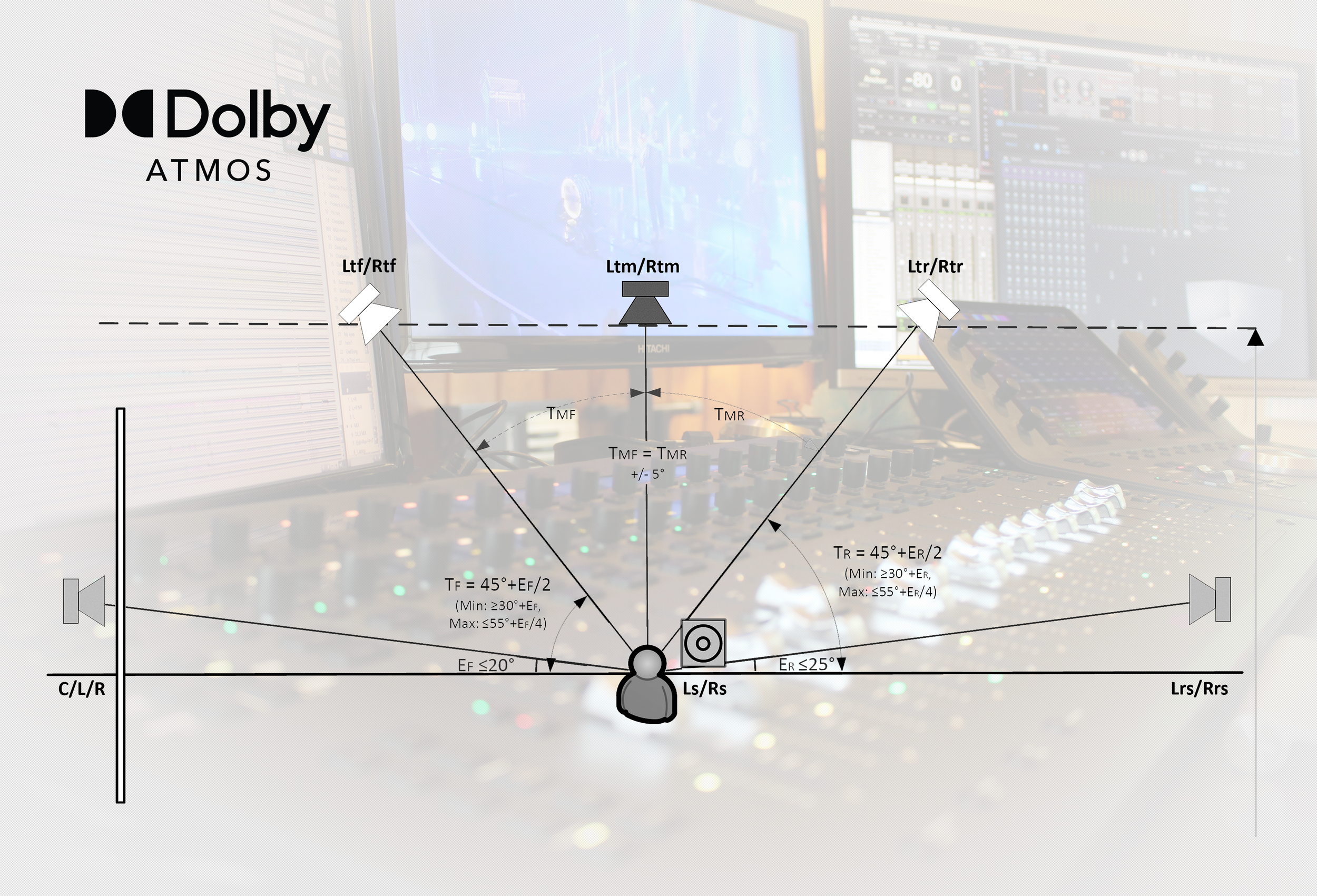Everything You Always Wanted To Know About Trim and Downmix (but were afraid to ask) – Part One
Trim and Downmix Part One – with Ceri Thomas and Nathaniel Reichman
Immersive Master Pro is the only application that supports Batch Trim and Downmix. This allows users to change the metadata for multiple Dolby Atmos masters in one step. But with power comes responsibility. In this two-part interview, Immersive Machines’ co-founder Nathaniel Reichman talks with Ceri Thomas about this feature. Ceri is the founder of the consulting company IMMERSV, and is widely regarded as an expert in immersive sound.
Nathaniel Reichman: I’m hearing a lot of terrific Atmos mixes these days both in music and on TV. But I think there’s a little bit of a blind spot in regards to the Dolby Trim and Downmix control panel. Most mixers generally know what it does, but it’s deeper than it looks, and it gets applied in ways for the consumer that maybe aren’t completely apparent during the mix review process. So this is “everything you always wanted to know about Trim and Downmix, but were afraid to ask!”
Ceri Thomas: Thanks for the compliments Nathaniel, you’re certainly responsible for many of the terrific mixes out there and I always enjoy talking with you.
TRIM CONTROLS
Nathaniel Reichman: For people who are maybe new to Atmos, I want to start from the basics. As I understand it, we’re using this control panel to adjust the downmix balance of my Atmos mix if I export the mix in stereo or 5.1 or some other channel-based format. And we call that a re-render, because it’s a file or a way of listening that happens after the renderer, right?
Ceri Thomas: Correct to a point, but there’s a lot to unpack so let’s start before that point. Dolby Atmos as you know is an object based audio format and allows for mixes to scale up and down, based on the capabilities of the device or location doing the playback. For Dolby’s part, the system is a WYHIWYG setup (What You Hear Is What You Get), and so provides mechanisms for the creative to define how their mix should respond to different playback scenarios.
“Dolby Atmos...is an object based audio format and allows for mixes to scale up and down, based on the capabilities of the device or location doing the playback. For Dolby’s part, the system is a WYHIWYG setup (What You Hear Is What You Get), and so provides mechanisms for the creative to define how their mix should respond to different playback scenarios.”
Trim and Downmix is a part of that toolset and bridge a couple of different parts of the ecosystem of which Re-renders are one and Encodes are the other.
The re-renders you mention are the more straightforward aspect because you can monitor them in real time, the encodes are much harder to conceive of. At the basic level, the panel allows a mixer to decide how energy in their mix will be treated if Dolby Atmos playback is not possible. There is a lot more to it of course but if nothing else, you should monitor through the default downmixes to ensure nothing weird happens. Those Defaults can be found in the dropdown in the top left of the Renderer (Physical, 7.1.4, 7.1, 5.1 and 2.0).
As you say, the re-renders are channel based and might be used for anything that stems would be used for in the stereo world: backing tracks, mix-minus, a capella’s etc. How objects and higher channel counts get treated in those outputs can vary greatly based on the controls.
Nathaniel Reichman: But I could just click on each re-render and set it to Automatic, and it would be fine, right? Why would I need to do something different than Automatic?
Ceri Thomas: Absolutely, the defaults or “Automatic” will give a generic and technically accurate downmix of the Atmos objects and Bed into those various outputs. That is based purely on the concept of, ‘there is X amount of energy at Y location; to play in Z format then do this’ but beyond that numerical analysis of the mix there is a whole lot of nuance that is going to be different based on how you, the mixer, decide you want to use the system.
If you decided that the heavily distorted guitars sounded great in a pair of objects pulled into Front-Wide speakers, then the Downmix in Automatic mode will try and recreate the object placement and intention by splitting that into the Left Right speakers, plus into the Side speakers for 7.1 or into the rear speakers for 5.1. That may sound good in isolation, but the nuance of what else your mix might contain, and how that is intended to interact with those heavily distorted guitars becomes harder to automatically deal with correctly, so the Trim and Downmix can help a mixer to steer those elements.
So, pushing those guitars more forward in the downmix, while it isn’t exactly where they were, might be more like the intention and prevent those other elements further back in the mix from interacting and maybe causing cancellations or summations, I don’t have to tell you how much difference a point of a dB can make in those situations; so the controls allow the mixer to give the algorithms a better chance of sounding right everywhere.
That’s really more about the Downmix controls rather than the Trims though, the Trim in that circumstance might benefit from being 0dB or -1.5dB to keep those guitars loud and proud, not generally a fan of 0dB for the trims though, I know it is a recommendation but it always feels wrong to me. -1.5 dB for surround information is, in my opinion the lowest amount of Trim that should be applied, if nothing else because the same sound playing from more available channels will need to play from fewer of them, so reducing the power of those sources that will be affected will keep the overall experience more accurate.
Ceri Thomas has spent more than 20 years working with and around some of the best creative talent in the world across experiences in film, television, live broadcast, virtual reality and music. He has been a trusted partner of Oscar, Emmy and GRAMMY winners, as well as many of the world’s biggest brands, outlets and studios. He defined standards at Dolby Laboratories for creation in Dolby Atmos for VR and later for Dolby Music, where he also developed training programs and studio specifications for many of the world’s top music studios and mixers. At Apple Music, he championed higher quality in every aspect of Spatial Audio, including helping to establish the foundation of Spatial Audio QC.
Ceri Thomas, CEO of IMMERSV
Nathaniel Reichman: I understand that the Surround trim controls how much level from the sides and rear of the room will make it into the re-render. And the same goes for Height. But I’m less clear on Front/Back Balance and Listener Plane. What’s actually being shifted with these, and when would you want to touch them?
Ceri Thomas: Correct, the Surround and Height Trims give an overall control of how much level from those goes into the formats without height speakers and with less speakers. The other controls give control as to where that remaining energy should be placed.
If the mix is more front-heavy with supporting reverbs, then pushing the front/back balance to the front would send more of the mix toward LCR than Ls Rs Lsr Rsr; however if the mix is full-immersive, making full use of the full-range speakers in surround and overheads etc., then pulling the downmix further back would give a similar impression.
To me, those controls are less relevant for the re-renders side of the system and more relevant for the encoded side, it is also where a couple decimal points of loudness can be eked out. As you know, the loudness measurement is based off a 5.1 render, and BS1770-4 is ‘human weighted’, so by pushing the energy further back you can gain up to 1.5LU in some circumstances.
Beyond that secondary benefit, the balance controls determine how the encoded asset in the DD+ portion of the DD+JOC codec gets utilized. JOC is essentially a metadata map of where a decoder can ‘find’ the frequencies to reconstruct the Atmos sound field.
Nathaniel Reichman: On one panel, I have 5.1 and 2.0. But on another panel I have 2.0 Direct. How is that different from 2.0? Confusing…
Ceri Thomas: Prior to 2.0 Direct, the pathway for the downmix to 2.0 went through the 5.1 Downmix. In traditional surround to stereo downmix, Left and Right would stay at unity, Center would be pulled -3.0dB and fed to both Left and Right, Ls and Rs would be pulled -6dB and fed to Left and Right respectively and LFE would either be dropped completely or lowered -9dB (or sometimes as much as -12dB) and fed to left and right equally.
So prior to 2.0 Direct, the mix would be taken from Atmos, to channel based, trimmed heights and surrounds and balanced into 5.1 channels before then being downmixed to 2.0 as described.
2.0 Direct made it so that the Atmos was directly rendered to 2.0 channels without those extra steps. The result would be more transparent, more content aware rendering to a system that only has two channels.
TO BE CONTINUED…
…thanks for reading! Trim and Downmix Part Two – with Ceri Thomas and Nathaniel Reichman coming soon. Ceri goes deep into Downmix controls and delivery.