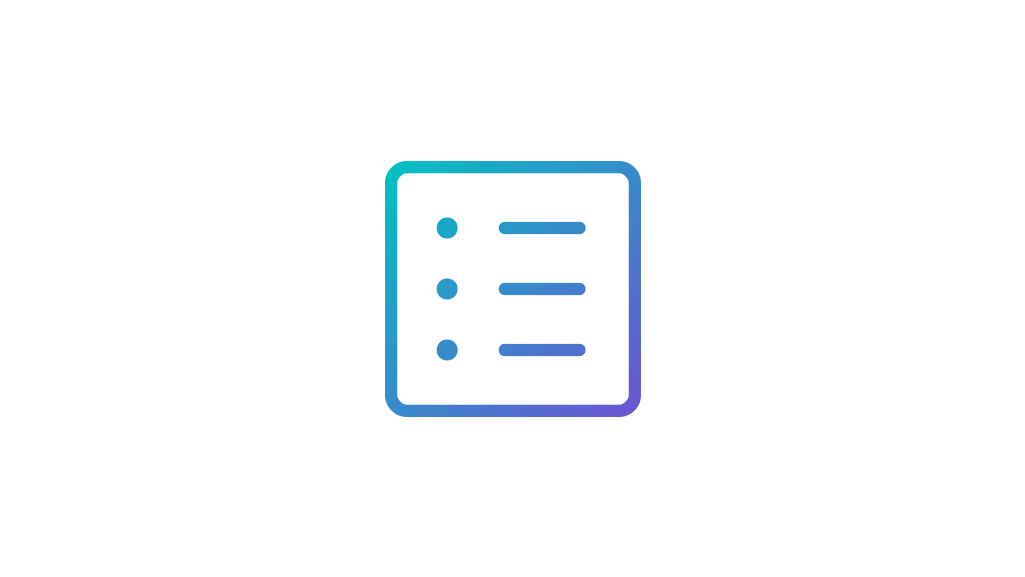Immersive Master Pro 1.2.1 is now available. Global language support and more efficient performance.
Immersive Master Pro 1.2.1
hugely expanded language support, including Chinese, Japanese, Korean, Cyrillic scripts, Arabic, and more
improved memory efficiency during large sample-rate conversion jobs
more key commands for power-user workflows
Immersive Master Pro 1.2.1 introduces a new typeface in the Track Name field with global script coverage. This means reliable display of Chinese, Japanese, and Korean characters, along with Cyrillic scripts, Arabic, and many other world writing systems — plus improved alignment for numbers for clearer readability.
Also in this release is a major improvement to memory efficiency. Sample-rate conversion jobs starting with very large 96KHz master files will now utilize much less RAM. This has no impact on processing speed -storage read/write is the bottleneck here. As always, users will see improved IMP performance with high-speed storage.
Finally, we have added additional key commands and the option to tab through parameters in multiple fields. This should further improve UI speed for power users who need to verify and modify many master files at a time.
Immersive Master Pro 1.2.1 features a new typeface in the Track Name field with full coverage for Chinese, Japanese, and Korean characters, along with Cyrillic scripts, and Arabic.
And, the Integrated, dBTP and Gain fields have much improved readability with perfect vertical alignment of all numeric readouts.
Also in Immersive Master Pro 1.2.1 are a number of bug fixes and UI improvements. Big thank you to our Chinese and Japanese customers who have patiently waited for this update.
For more information, take a look at our FAQ/software manual, and download a 30-day demo of Immersive Master Pro here.